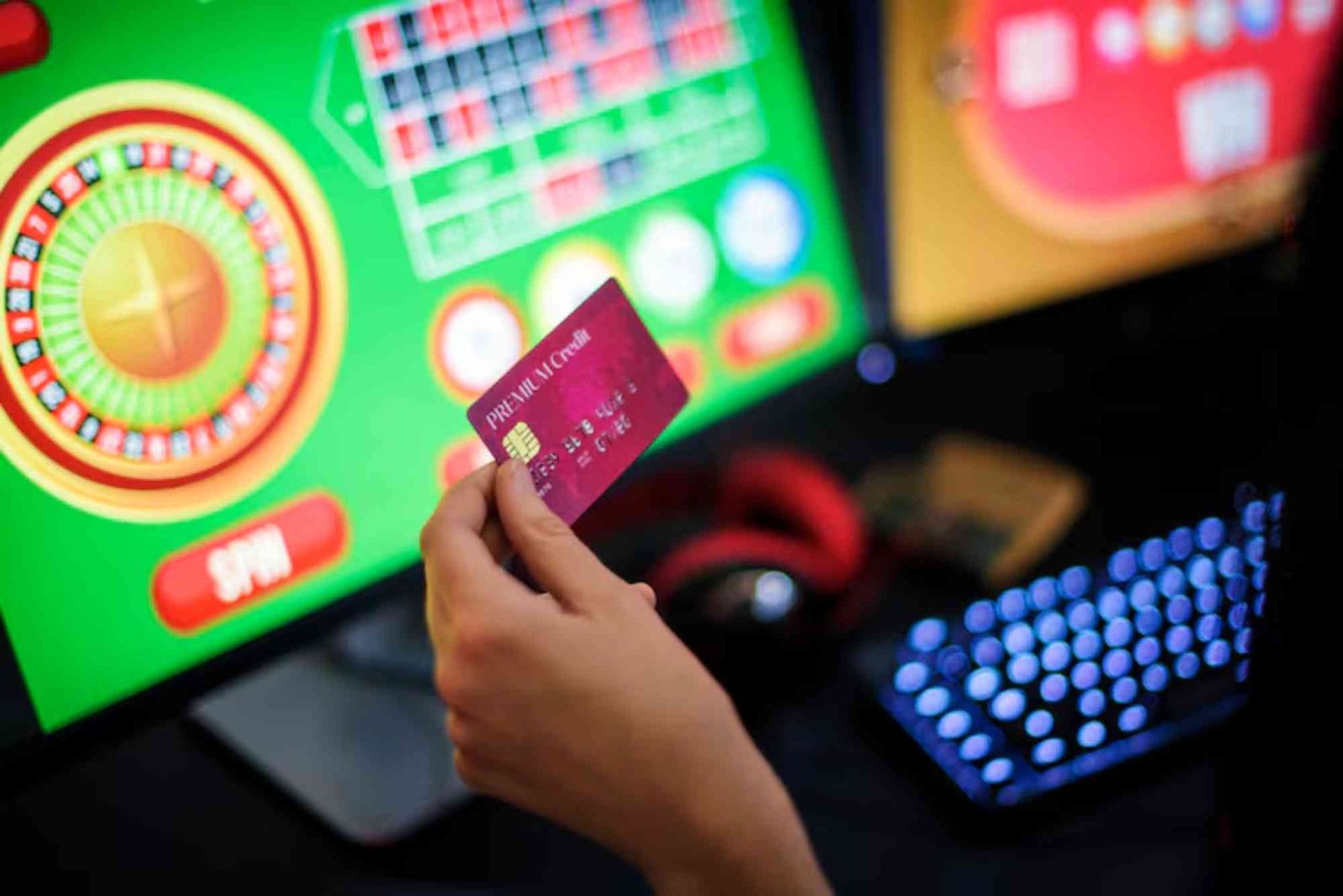With each new version of Microsoft Office, users gain access to a range of enhanced features, updated tools, and improved security. For those currently using Office 2021 or considering upgrading, it’s essential to understand the differences between Microsoft Office Home and Business 2021 and Office Home 2021. This guide will explore the potential for upgrading, new features in Office 2021, and what each version offers for personal and business use.
Understanding Microsoft Office Versions:
What is Microsoft Office Home 2021?
Microsoft Office Home 2021 is a one-time purchase that provides essential productivity tools like Word, Excel, and PowerPoint for individual users. Designed for home use, Office Home 2021 does not include regular updates but remains functional and secure with occasional patches.
Key Features of Office Home 2021
Office Home 2021 requires a single payment, making it ideal for users who don’t want to commit to subscription-based services. It includes core applications such as Word, Excel, PowerPoint, and OneNote and can be installed on a device for offline use. This version is particularly suited for users who don’t require extensive updates or cloud integration, making it a stable and dependable option.
What is Microsoft Office Home and Business 2021?
Microsoft Office Home and Business 2021 is the latest version aimed at both home and business users. This edition includes enhanced tools designed to meet the needs of professionals and small businesses, with advanced security and productivity features. Office 2021 emphasizes security for business data, integrates with Microsoft’s cloud-based services like OneDrive, and includes Outlook for managing emails and calendars.
Can I Upgrade to Office Home 2021?
Direct Upgrade Options
Unlike Microsoft 365, which operates on a subscription model, Office Home 2021 is a one-time purchase. This means there’s no direct upgrade path from Office Home 2021 to Office Home and Business 2021, as each version is sold separately.
Options for Current Office 2021 Users
For users of Office Home 2021 who want the updated features of Office 2021, purchasing the new version outright is the primary route, as Microsoft does not offer an upgrade discount or path between these versions. Another option is to switch to Microsoft 365, providing continuous updates and a cloud-based model, offering access to the latest features and security updates without requiring the purchase of a new version.
Why Upgrading to Office 2021 Might Be Worthwhile
The upgrade to Office 2021 can be appealing due to enhanced features, streamlined workflow, improved security, and better cloud integration. Additionally, Office 2021 will receive support for a longer period than Office 2021, offering better long-term value for business users and professionals who rely on seamless updates and collaborative tools.
Office Home and Business 2021: New Features and Benefits
Updated Productivity Tools

Office Home and Business 2021 includes advanced features to improve productivity, with enhanced AI-driven suggestions in Word and Excel to help users create more polished documents and data presentations. With better cloud integration, it’s now easier to share files, track changes, and work collaboratively in real-time, benefiting both small teams and larger projects. Additionally, new templates and design tools give users access to professionally styled options for documents and presentations.
Cloud and Remote Work Integration
Office 2021 integrates smoothly with OneDrive, enabling users to store, access, and share files from anywhere, making it a particularly useful tool for remote and hybrid work environments. Real-time collaboration tools allow multiple users to work on a single document, spreadsheet, or presentation, while cloud-based file access provides seamless transitions between home and office work. Enhanced remote work features also make it easier to track edits, comments, and suggestions, fostering a more connected workflow.
Enhanced Security and Privacy
Security in Office Home and Business 2021 has been upgraded, including Data Loss Prevention (DLP), which protects sensitive information and prevents accidental data sharing or leaks. Microsoft has also enhanced encryption and security measures for cloud-stored files, offering a safer environment for business and personal information. Regular security patches further protect users from potential cyber threats, making Office 2021 a secure choice for sensitive and business-critical data.
Choosing Between Office Home 2021 and Office Home and Business 2021
Ideal User Profiles for Each Version
Office Home 2021 best suits individual users who need basic Office applications and prefer a one-time purchase with offline capabilities. In contrast, Office Home and Business 2021 is ideal for business users who require advanced security, cloud features, and collaboration tools. This version is also suitable for users who want the latest productivity and security features.
Cost Considerations

While Office Home 2021 is a more affordable, one-time purchase without ongoing subscription costs, Office Home and Business 2021 provides enhanced functionality and longer support, adding long-term value. For users who prefer continuous updates and access to cloud-based services, Microsoft 365 can be a viable alternative to both, offering access to the latest tools without purchasing new versions each time.
Installation and System Requirements for Office 2021
Installation Process
Installing Office Home and Business 2021 involves purchasing and downloading the software from Microsoft’s website. After purchase, users follow on-screen instructions to run the installer, entering their product key to activate the software, and linking it to their Microsoft account. This process secures the software for future access and simplifies re-installation if necessary.
System Requirements
Office Home and Business 2021 requires a compatible operating system, such as Windows 10, Windows 11, or the latest macOS. System requirements include a processor speed of at least 1.6 GHz, dual-core, with 4 GB of RAM for 64-bit systems and 2 GB for 32-bit systems, and at least 4 GB of available disk space. Meeting these specifications ensures the software runs smoothly and reliably on supported devices.
Frequently Asked Questions
Can I use Office Home 2021 and Office Home and Business 2021 on the same device?
Although installing both versions on the same device is technically possible, Microsoft recommends using only one version to avoid potential compatibility issues and optimize functionality.
Will my files be compatible if I switch from Office Home 2020 to Office 2021?
Microsoft Office applications maintain file compatibility across versions, so files created in Office Home 2020 will open without issues in Office 2021, making it easy to continue work without reformatting documents.
Is there a free trial for Office Home and Business 2021?
Microsoft does not offer a free trial for Office Home and Business 2021, as it is a one-time purchase. However, users interested in exploring Microsoft Office features can consider a Microsoft 365 trial for similar tools and applications.
Can I install Office 2021 on multiple devices?
Office Home and Business 2021 is licensed for installation on a single device, while Microsoft 365 offers flexibility for installation across multiple devices, making it a better choice for users needing Office on more than one computer.
Which Version Should You Choose?
Upgrading to Office Home and Business 2021 offers several benefits, especially for users seeking advanced security, cloud integration, and collaborative tools. While there isn’t a direct upgrade path from Office Home 2020, purchasing Office 2021 provides enhanced features and support that cater to professional and personal needs alike.
If you prefer a one-time purchase and only need essential applications, sticking with Office Home 2021 may be sufficient. However, for users needing robust tools and seamless collaboration, Office Home and Business 2021, or even a Microsoft 365 subscription, may offer the best value. No matter which option is chosen, Microsoft Office products provide reliable, professional tools that support productivity in a constantly evolving digital landscape.